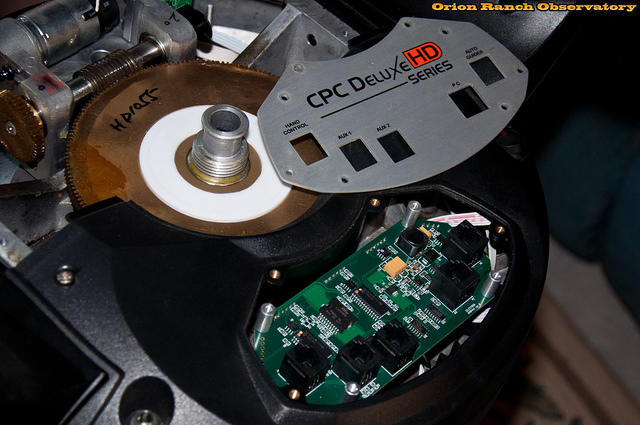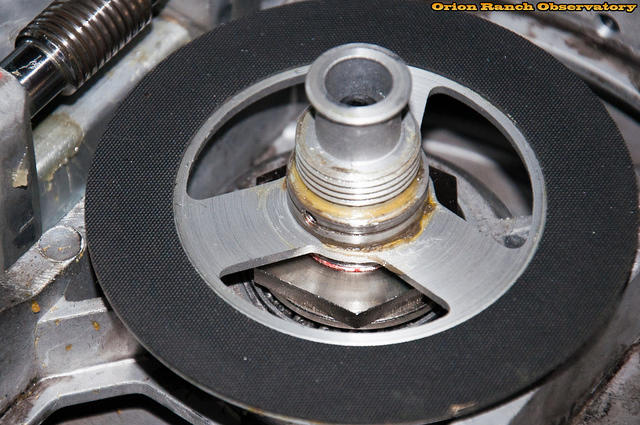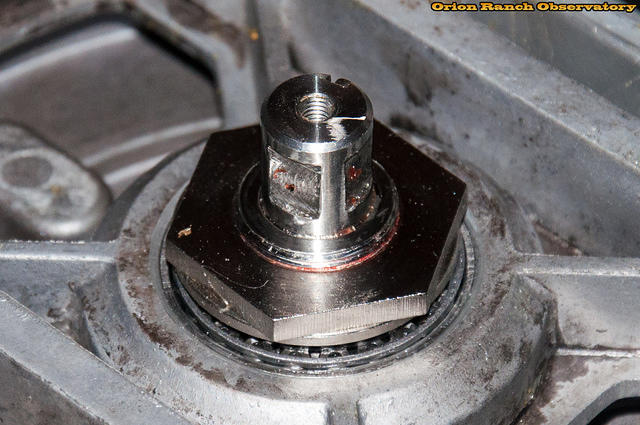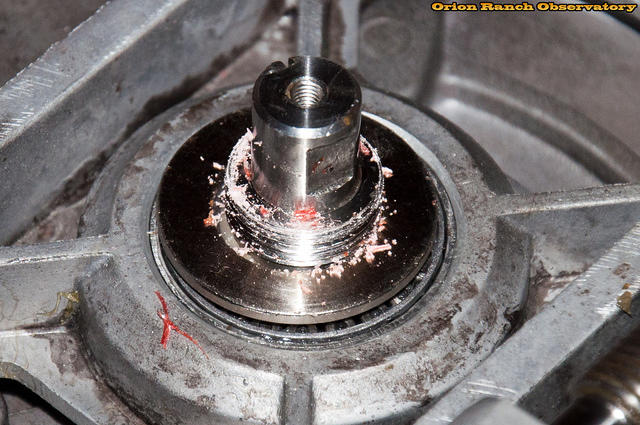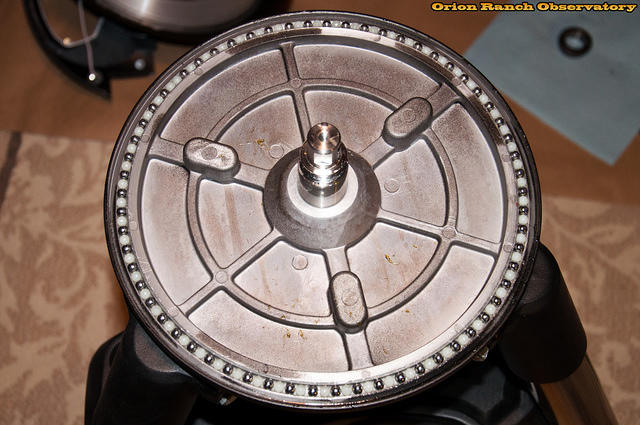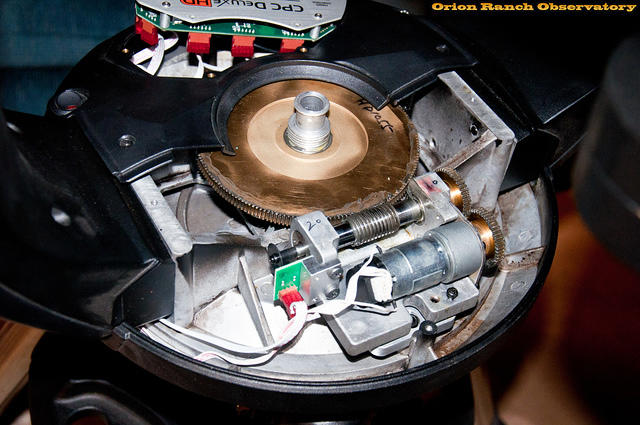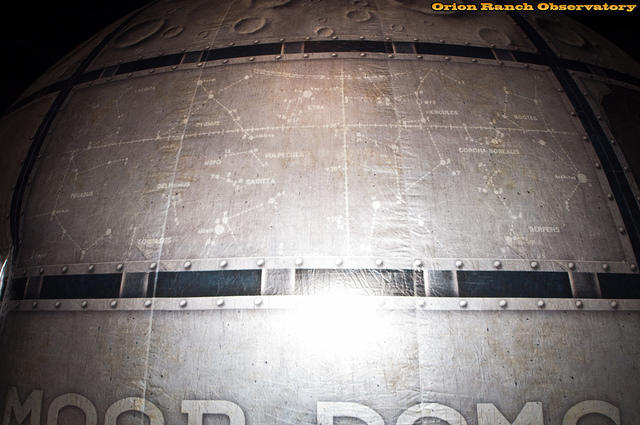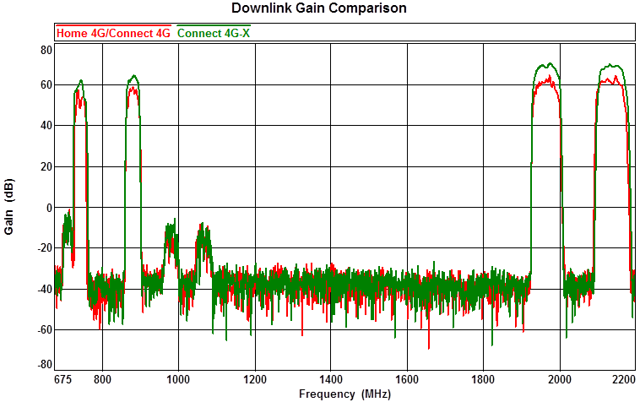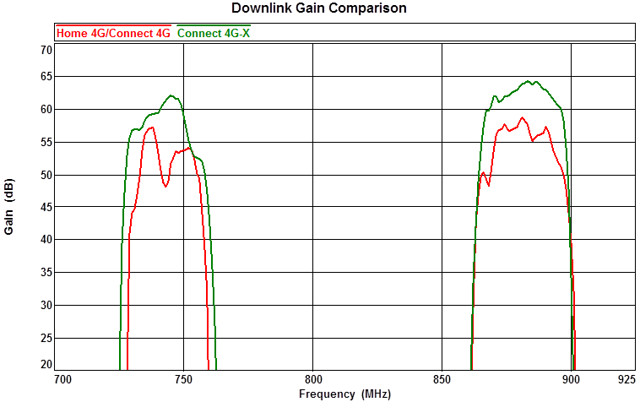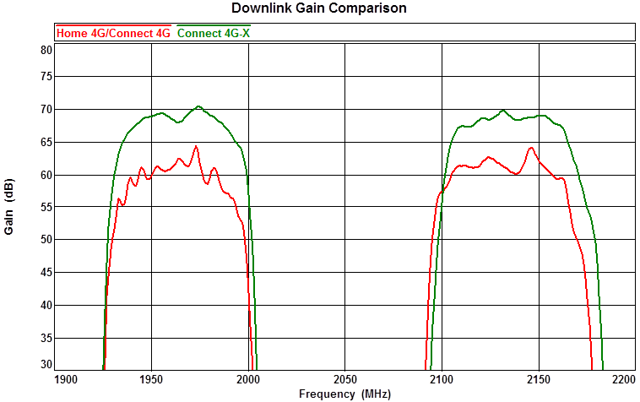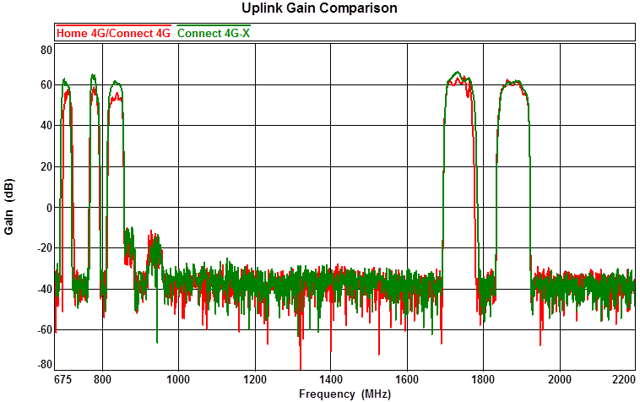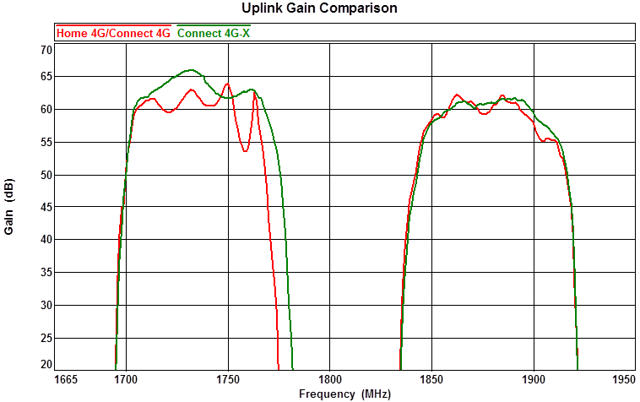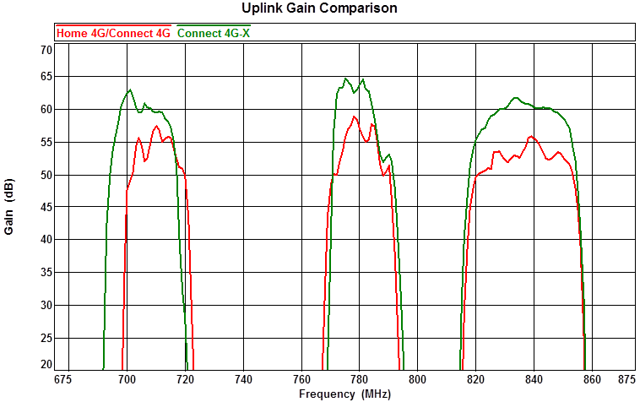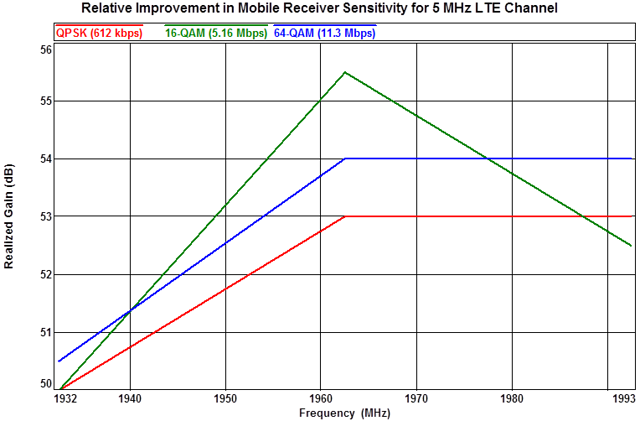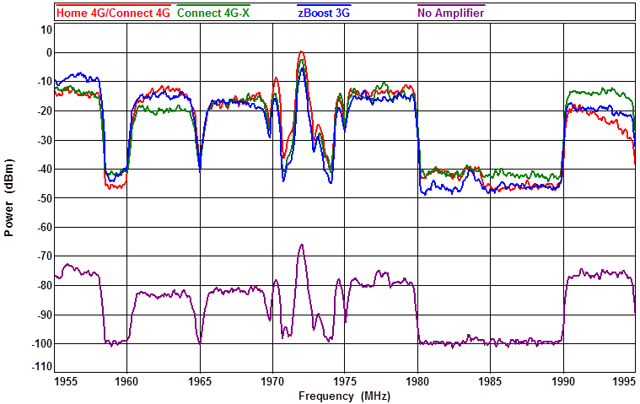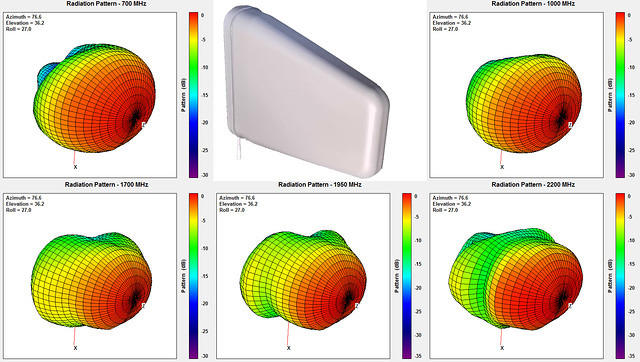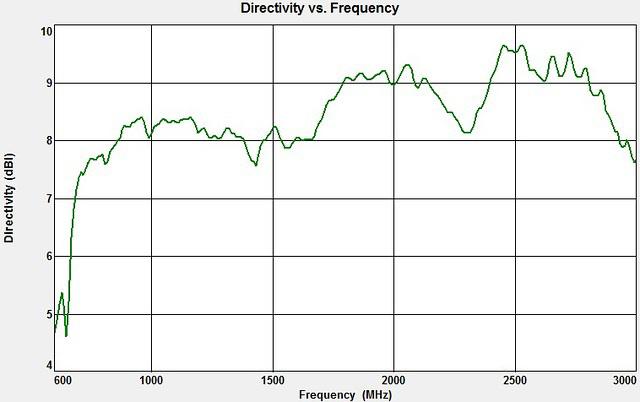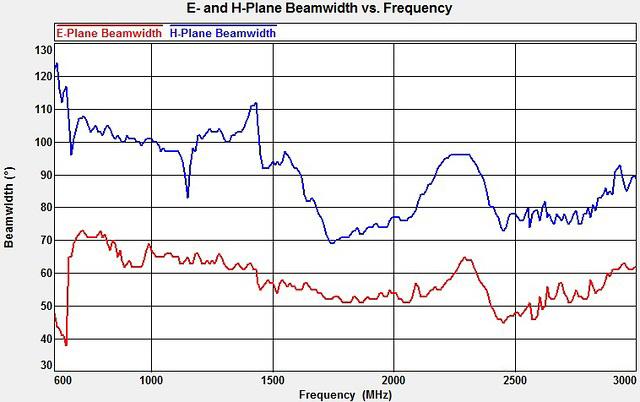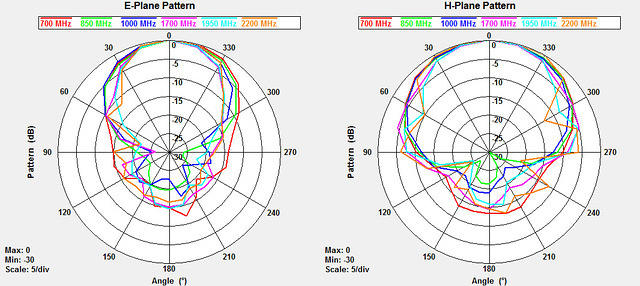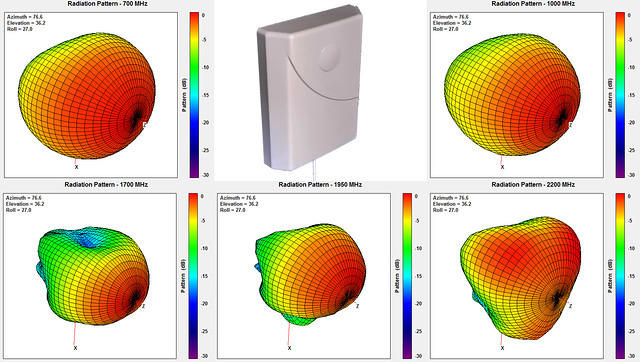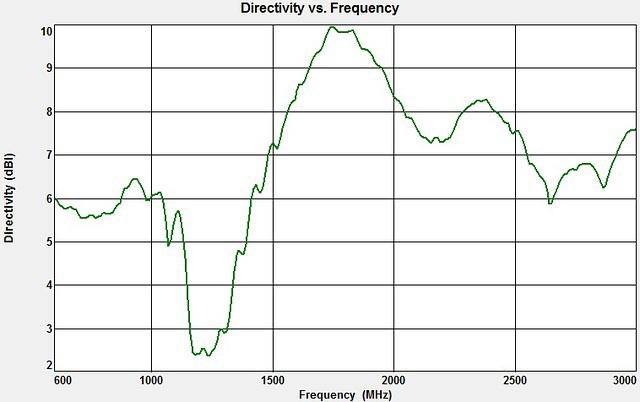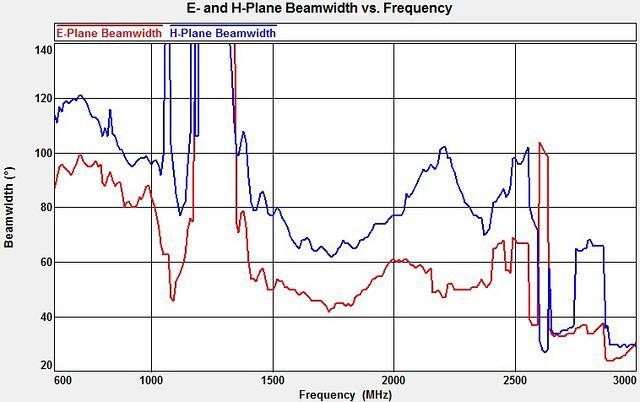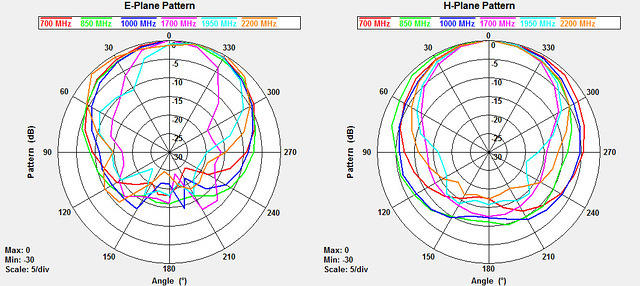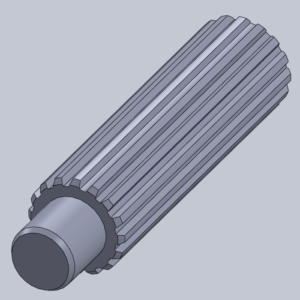Introduction
With the remote location of the observatory, I’m pretty limited on my choices for internet, especially since I’m more interested in uplink data rates rather than downlink, in order to facilitate remote control of the observatory. Of course being able to stream videos while I’m out there is nice too! At any rate, the uplink limitations and latency pretty much knock out satellite service, and point-to-point wireless services are very limited in my area. That really only leaves cellular service.
I originally bought a zBoost 3G cell booster which has performed quite well. At the time I was resigned to living with the 500 kBps or so I could get from 1xEV-DO on the Sprint network. I initially purchased a 3G phone from Virgin Mobile (an MVNO on Sprint’s network) but before I got around to activating it, Sprint activated their 4G LTE network along the highway about 5-6 miles from the observatory. I was surprised and excited to discover that the zBoost booster worked for their 4G signal, but never really investigated what Sprint had done at the time. So, back to Virgin Mobile for an LTE phone to take advantage of the additional bandwidth, although that came with a 2.5 GB LTE cap before it throttled down to 3G (and later 2G!) speeds. I also added a Wilson Electronics wide band directional antenna (a small log periodic dipole array in a radome) and was able to regularly obtain 5 Mbps uplink and downlink speeds.
In February of this year I obtained a pair of signal boosters (Home 4G and Connect 4G) from weBoost (formerly the same Wilson Electronics who makes the antenna above) through the Amazon Vine program. Both units have essentially the same amplifier module in them, and despite the claim that they worked for all US carriers, I wasn’t able to get them to work properly for the Sprint network. After quite a bit of diagnostics on the land and in the lab, weBoost agreed that they really weren’t suitable for my application due to the fact that the channel Sprint is using for LTE is at the edge of the band over which they’re designed to work. Rather than going into all the details here, you can see the review on Amazon for more information.
During the discussions with weBoost, they suggested that their more expensive (i.e. over twice the price) Connect 4G-X would likely work better for the Sprint network. I told them I’d be glad to test it for them, and after a bit of pressure from some readers of my review, they took me up on it and sent me a unit to test.
Initial Impressions
First off, right out of the box (or even in the box) it’s apparent that this kit is a major step up from the Home and standard Connect models. The packaging is about three times the size, owing to the larger cables and booster amplifier module. The booster itself is in a heavy cast metal case (providing a better heat sink) compared to the small plastic case for the boosters in the Home/Connect 4G. The 4G-X booster is about 7 x 9″ compared to a little over 4 x 6″ for the 4Gs. The kit also comes with a pair of Wilson low loss cables (75′ and 60′ I believe) for the interconnections between the antennas and the booster, as well as a 700-2700 MHz LPDA directional antenna for the outdoor connection and patch panel antenna for internal distribution. These are the equivalent antennas to those provided with the Connect 4G, but unlike the 4G, which uses cheaper 75 Ohm cable typically used for cable TV, these are all 50 Ohm cables and connectors. The superior performance of the low loss N-type cables does come at the cost of some flexibility (both literally and figuratively), and will require a bit more professional level of installation than your typical cable TV installation. Unlike the F connectors used on the 75 Ohm RG-6 cables, N connectors cannot be easily installed in the field and require special tools and expertise. Thus, you’re generally relegated to using the supplied cables or order specific lengths as needed. Also, the much larger connector size will require a sizable hole for penetration into the building. Overall, this is much more of a professional grade solution and will need that additional care in the installation.
I started my analysis by simply swapping the new 4G-X amp for my zBoost amp in my existing system. My first impression from that test was extremely positive. The apparent performance is significantly improved over the Home and Connect models, with 7-10 Mbps data rates (10+ burst, ~7 sustained) on uplink and downlink. That also exceeds the ~5 Mbps from the zBoost unit I’ve been using. The only problem I found was a side effect of just how much gain this amp has, in that it was difficult to get enough isolation between the network antenna and the interior one, even though the physical separation is on the order of what is recommended (probably 40 feet horizontally and 20 in elevation, with the antennas facing in opposite directions). Even after completing the permanent installation and taking steps to mitigate the feedback loop (see discussion at the end of the testing segment below) I still couldn’t completely eliminate a partial overload from other signals from other carriers/towers in the same band I’m interested in. This is simply another indicator of just how powerful this amplifier unit is. If you’re just trying to bridge the connection between a strong external signal into a shielded interior (e.g. metal building) this amplifier may actually be overkill.
Frankly my only negative comment would be that I actually had to go online to find the real manual that described the status lights, etc. The kit just came with a single page quick install sheet and directed you online for the manual. That seemed a rather insignificant savings not to include a printed manual with that information, and more importantly, if a user were out trying to install this where they didn’t have internet access (which is essentially what I was doing), then expecting them to go online to figure out why it s not working is probably NOT the best idea!
Here are a few pictures of the antenna installation and setup. First is the new weBoost antenna mounted horizontally and lower in elevation and pointed towards a different tower. You’ll see in the antenna analysis later why that’s still not quite enough isolation.
Here’s the large penetration through the wall after sealing it back up.
Here’s the booster sitting on top of the warm room ceiling. The flat panel patch antenna (not shown) points down through the ceiling to the room below.
Laboratory Testing
The remainder of this review is going to get rather technical and provide results obtained in my wireless lab using equipment most people would never have access to. My first step was to perform a gain comparison between the 4G-X and the (in this case) Home 4G amplifier, which is identical to the Connect 4G amp down to part number, but has a different connector for the indoor antenna. The results below show that the 4G-X is superior in gain, bandwidth, and flatness. With up to 70 dB of gain (granted only at a couple of frequencies) the performance is pretty impressive! Given that for a free-space line-of-sight condition, every 6 dB corresponds to roughly 2X in range (probably more like 1.5x in typical environments), the improvement in downlink range is obvious. Add to that, every 3 dB corresponds to twice the power output, so the difference in cost for the better amplifier is not surprising either. Note to be fair that the difference between the 50 Ohm system used to measure both amps and the 75 Ohm system of the 4G amps may have some impact on the performance, but that is generally expected to be small given the way these were tested.
Zooming in on the peaks in each band shows a 6-10 dB improvement of the 4G-X over the 4G.
The difference in the roll-off and smoothness of the filter in Band 25 at 1995 MHz where the Sprint LTE channel resides is apparent. Note however, that some of the ripple in the 4G results may be due to the 50/75 Ohm mismatch.
The uplink results aren’t as markedly different between amps in the high bands, although differences in the filters are still visible, and the low band gain is better on the 4G-X.
Next I developed a test to specifically evaluate Band 25 LTE performance of a cell phone. Here I tested receiver sensitivity of the phone on the low, middle, and high (Sprint LTE) channel of Band 25 with and without the amplifier in place at different data rates. This gives a true measure of realized gain, taking into account the degradation introduced by the amplifier itself. The results showed that the 4G-X is still maintaining 50-55 dB of gain across modulations over the no-amp case. I tried repeating this test with the Home 4G but unfortunately couldn’t even get a stable connection.
Finally I hauled a spectrum analyzer out to the observatory to see what was happening on my land. The bottom curve is the measured signal directly out of the cable attached to the LPDA directional antenna with no amplification, and the upper curves are for the three different amplifiers. For the most part, all three show about 60 dB of gain over the un-amplified signal. However, this data clearly shows the problem with the (in this case) Connect 4G in Sprint’s G-block spectrum (right side of the curve), where the signal is rolling off over 10 dB across the channel. In this case, the 4G-X outperforms even my zBoost amp by about 6 dB or so. Again, not bad! However, to be fair, one should note that cell signals are not constant in level, so these curves are representative samples of signals that varied up and down quite a bit over time.
Note too that at this point, the 4G-X was flashing orange on a couple of bands, indicating it was throttling the gain. Thus, there’s potentially more gain to be had there, but really no way to get away from all the other clutter in the band. I ended up installing the antennas/cables that came with the 4G-X and changing the orientation to maximize the Sprint channel while minimizing everything else. I had to switch cell towers to a more obstructed line of sight, lowered the height of the antenna, and changed to horizontal polarization to get the best G-block signal. However, that still never got me to a point that the Band 2/25 light quit flashing orange (although it did clear the warning on Band 5). As you’ll see in the next section, the antenna directivity isn’t doing enough to isolate me from picking up signals from other towers, even when they’re 90 degrees away. Thus, I’d expect this to be a significant problem for users even closer to the cell tower. weBoost’s suggestion for this is to either try to point away from the interferers (and thereby reduce your direct signal too) or add metal baffles to try to increase the isolation from the side lobes. Neither are ideal solutions, but there are limits to what you can do in this sort of situation.
Antenna Patterns
Finally, I managed to get some time in the wireless chamber to measure the radiation patterns of the two antennas provided with the Connect 4G/4G-X. The internal panel antenna is also used as the external antenna for the Home 4G. I tested the 75 Ohm versions, but would expect the 50 Ohm 4G-X units to be the same. I didn’t try to determine gain, since that wouldn’t have been valid due to the 50/75 Ohm mismatch, but the directivity numbers will give you an idea of the antenna performance, excluding mismatch and losses.
First up is the directional LPDA used for the external link. The pattern is well behaved across the specified band and about what I’d expect from this antenna design. It’s not as narrow as could be obtained by the use of a narrow band Yagi antenna, but the 8-9 dB of directivity across the entire band makes for a decent performing antenna. However, with over 100 degrees of beamwidth in the H-plane at the low band frequencies, and still 70+ degrees in the high bands, it’s easy to see why when vertically polarized as shown in the first picture, you’ll still get a decent amount of signal from the sides, with only a 5-10 dB reduction at 90 degrees from boresight. On the other hand, it also means you don’t have to be pointing perfectly towards the cell tower to get the full benefit of the antenna. Things are considerably better once you place the antenna horizontal, as evidenced by the E-plane results, which are down 15 dB or more at 90 degrees. So as long as the horizontal component from the desired tower doesn’t drop by more than a few dB, the improvement can be substantial in terms of isolation.
The flat panel antenna is not quite as well behaved, which again isn’t all that surprising. The design is obviously a dual patch antenna with two major resonant frequencies in the PCS and Cell bands. It’s pretty well behaved in the low bands, but has some oddities in the high band patterns, and breaks up completely in between. So, unlike the LPDA, this antenna really won’t be useful for anything outside the cellular bands that it’s designed for. The directivitiy is generally lower and the beamwidths wider than the LPDA (although as the pattern breaks up at higher frequencies that changes), which is what you want from something designed to cover a large area in a house or building.
So in all, the antennas are well designed for their target applications. It would be nice if weBoost published the antenna pattern specs as an aid for users who are trying to mitigate interference problems and adjust their systems. While the average consumer might not know how to use this information, the installers of this professional grade system should.
Conclusions
I still have plans to try to tweak my setup and see if I can get out of the overload condition and get a little more performance from the 4G-X booster, but I’d say the 4G-X kit as a whole is a superior product for its intended application. I’m quite pleased with the performance improvement I’ve seen so far.